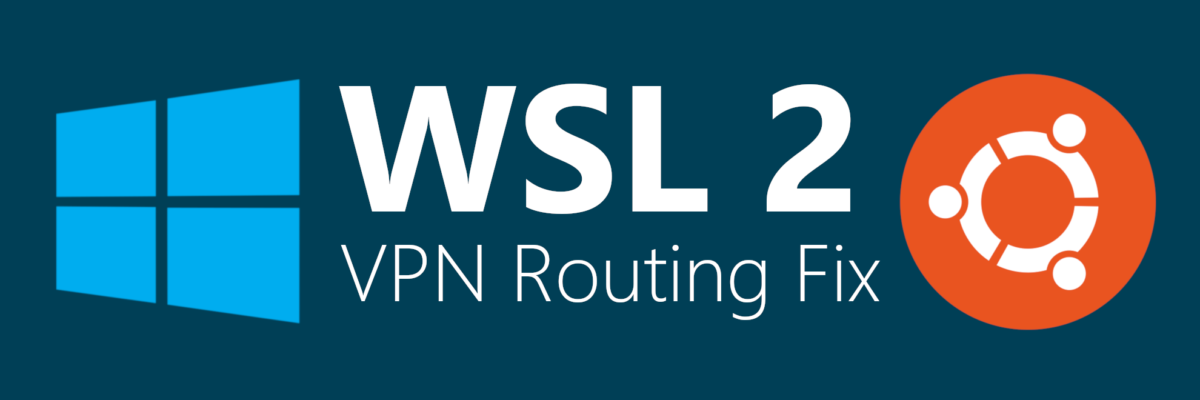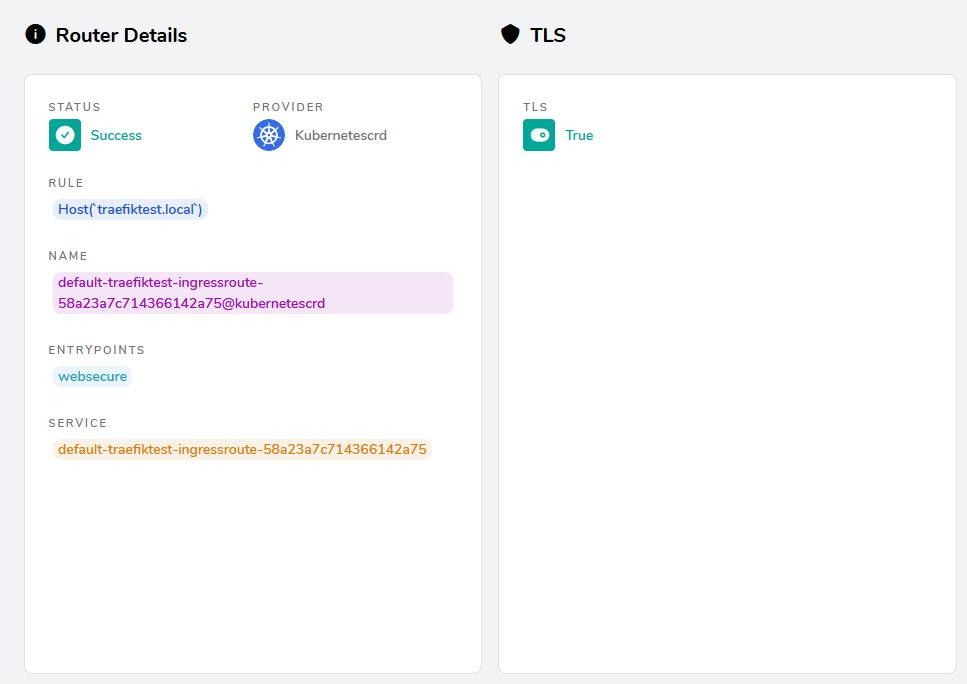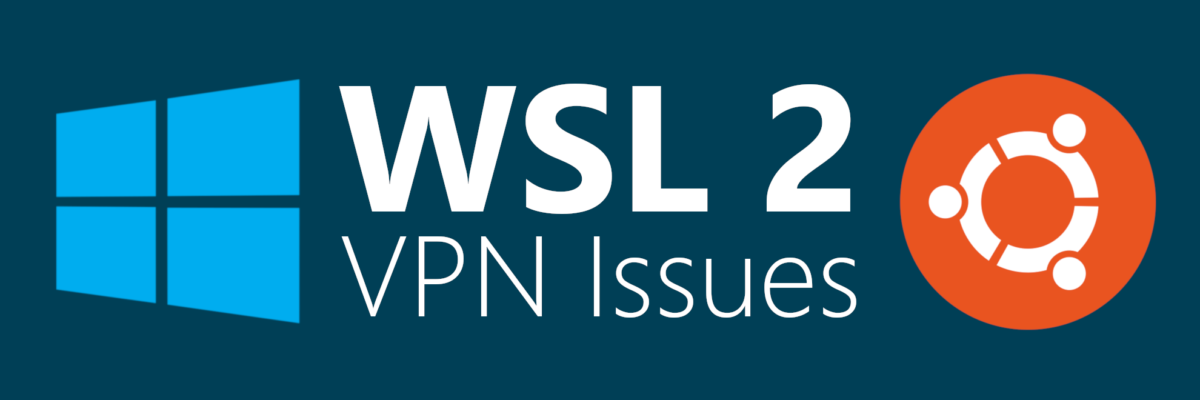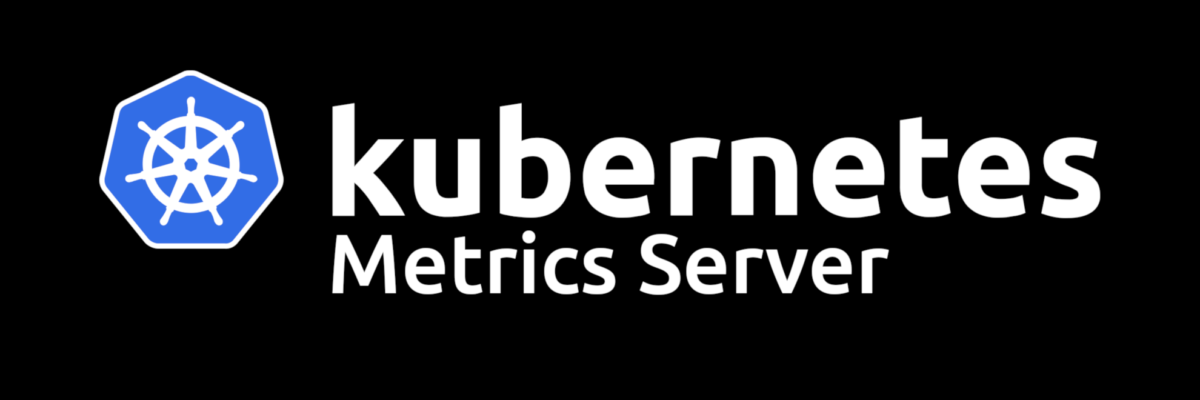In my last article on WSL 2 VPN issues, I detailed the most common networking problems that occur when using WSL 2 and a VPN at the same time. I have since created a Windows service that will automatically correct any conflicting routes that exist between WSL and your VPN.
If you would simply like to use the service, you can download wslroutesvc.exe and run .\wslroutesvc.exe install from PowerShell as an administrator.
If you are interested in how this service functions, read on.